mybb Support
Email Verification
Last updated on May 2, 2024
To ensure students and parents receive the emails you send them through myblueboard,
they will need to verify their email address.
When students and parents register for an account using the “Register” button on the login screen, they will automatically receive an email with an Email Address Verification Link.
When do parents and students need to verify their email address?
- When the user changes the email address associated with their profile.
- When they register at your custom login page.
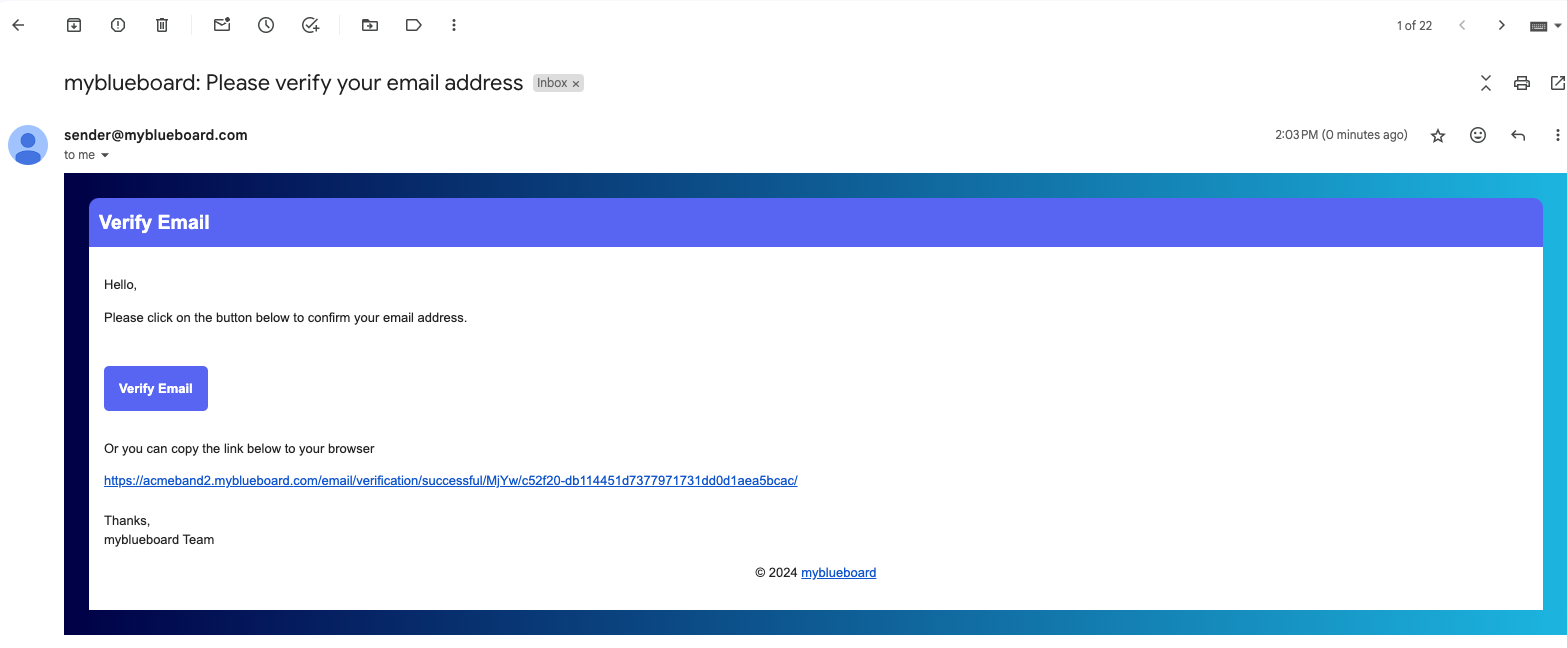
How to resend the email verification link to students and parents
- Go to Student/Parent Accounts View
- Search for user
- Click their Edit button
- Click Send Email Verification Link from the dropdown.
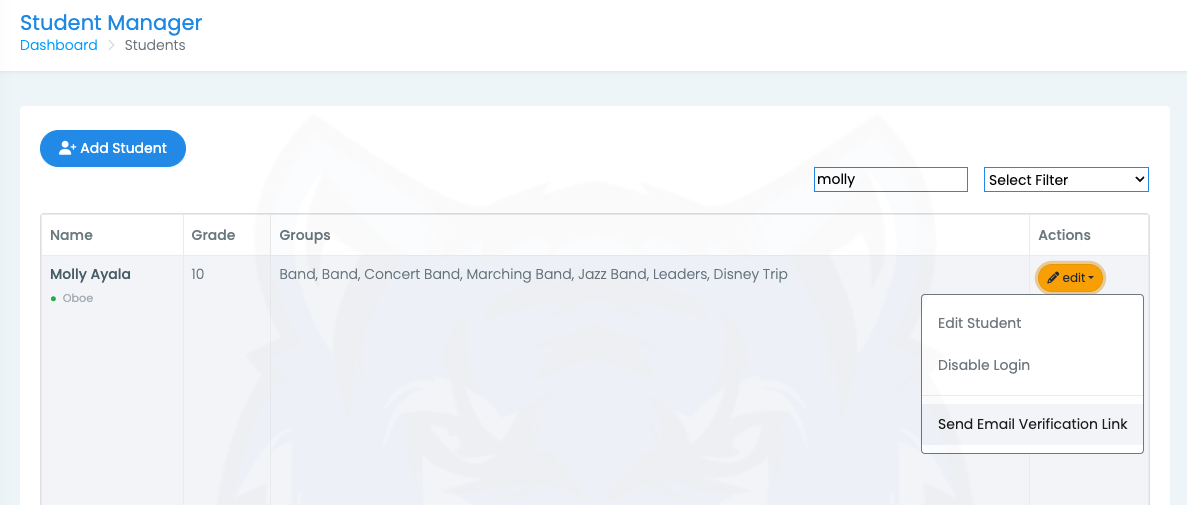
Changing emails and verifying the new email
- When a student or parent changes their email address via the myInfo View on their dashboard, the old address remains the primary address until the new one is verified. Emails will continue to be sent to the primary address until verification is complete.
- When the user changes their email address in their profile, they will see an Email Verification Banner at the top of their dashboard indicating they need to verify their new email address.
- The user can generate a new Email Address Verification Link email by clicking on the link provided in the Email Verification Banner.
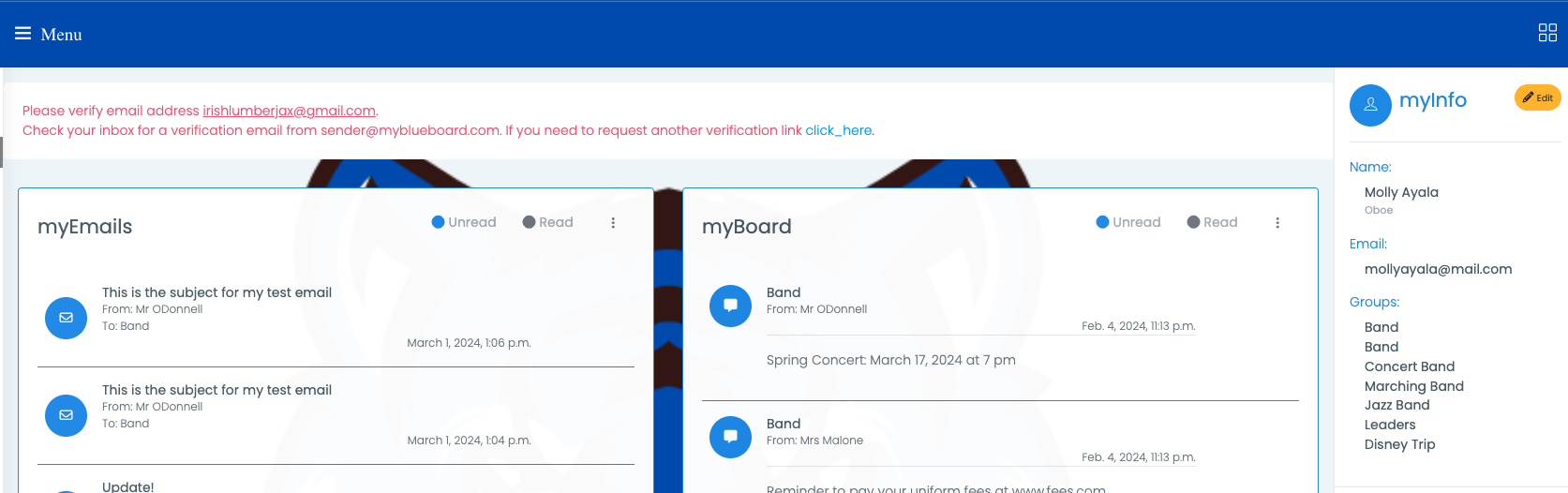
A student or parent may have an unverified email if...
- Their inbox is full and they cannot no longer receive emails
- An email sent by a their director is returned undeliverable
How to find users with unverified email addresses
- Navigate to the Accounts tab on your dashboard
- Select Student Accounts or Parent Accounts
- Use the Select Filter dropdown on the top right of the Student/Parent Manager
- Select Email Needs Verified
The “Not Verified” message next to their name means their email address will not be included in emails sent by their Director via mybb due to one of the following reasons:
- Their email inbox is full and cannot receive emails
- Their email address does not exist.
- Emails from Director or mybb were returned undeliverable.
- They haven’t verified their email address since they signed up via the Registration View.
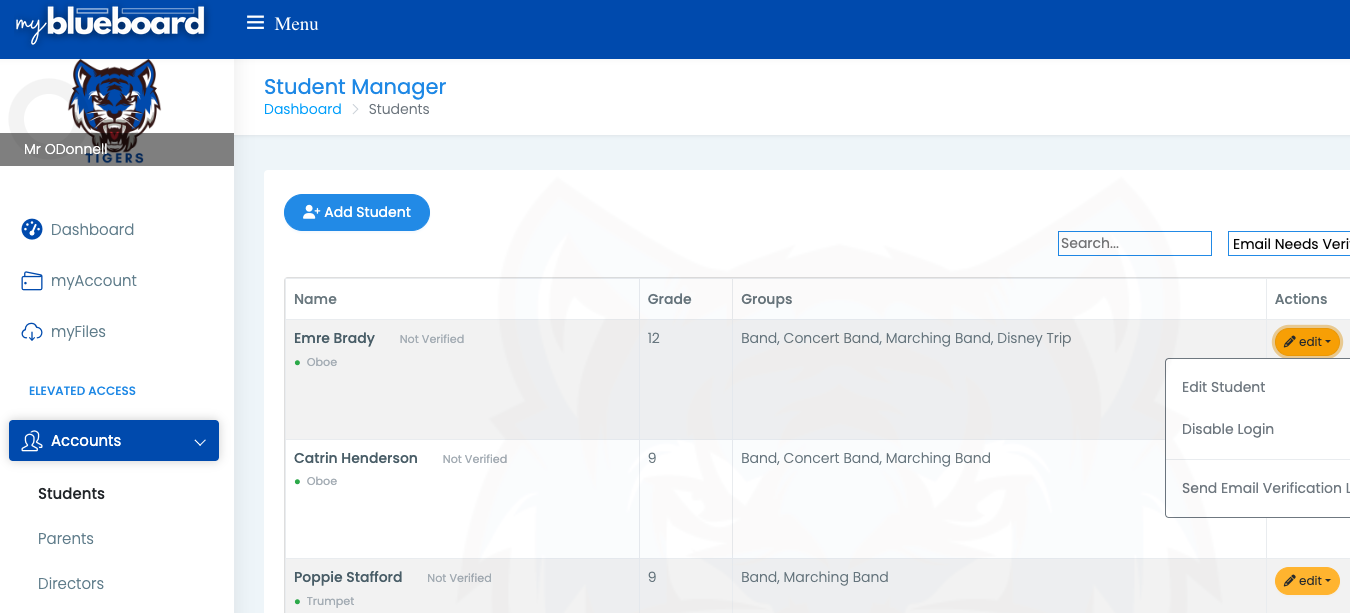
These filter results are NOT student or parent accounts that have changed their email address and still need to verify the new address. Their original email remains verified until they verify the new email. Their profile will not reflect the change until they verify the new email.
Frequently Asked Questions
-
Do directors need to verify their email address?
No, Directors do not need to verify their email address.
-
When do students and parents NOT need to verify their email address?
If an Admin does one of the following:
Creates a Student/Parent account via the Student/Parent Accounts View.
Modifies or replaces the email address in Student/Parent Accounts View.
It’s assumed the Admin is taking the necessary precautions to ensure the email address is entered correctly.
-
Should students and parents add myblueboard to their Safe Senders list?
Yes, students and parents can add sender@myblueboard.com to their Safe Senders list in their email settings to ensure they receive all emails sent through the app.
New Paragraph