Updates
October 6, 2024
New Feature: Global Payments
- Navigate to Financials > Payment Entry (Image 1)
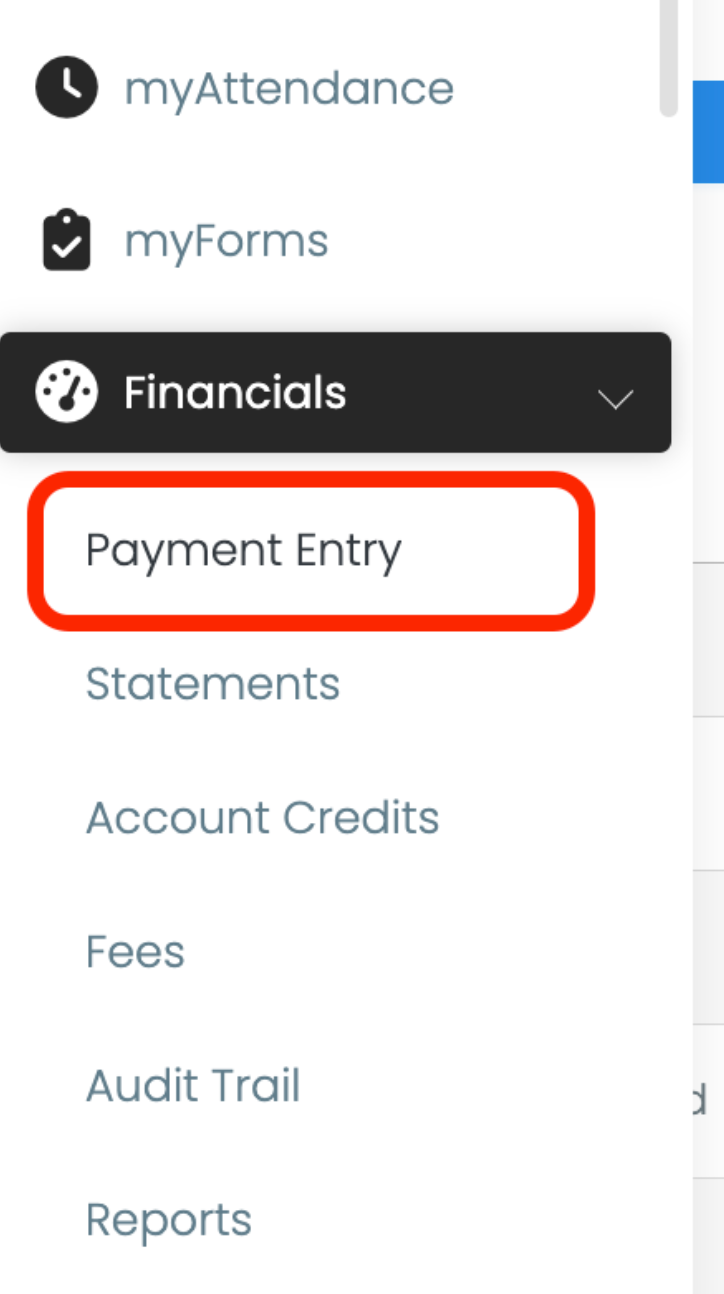
- Enter multiple payments for a fee in one view (Image 2).
- Great for accepting partial payments. Fee will split if partial payment is applied.
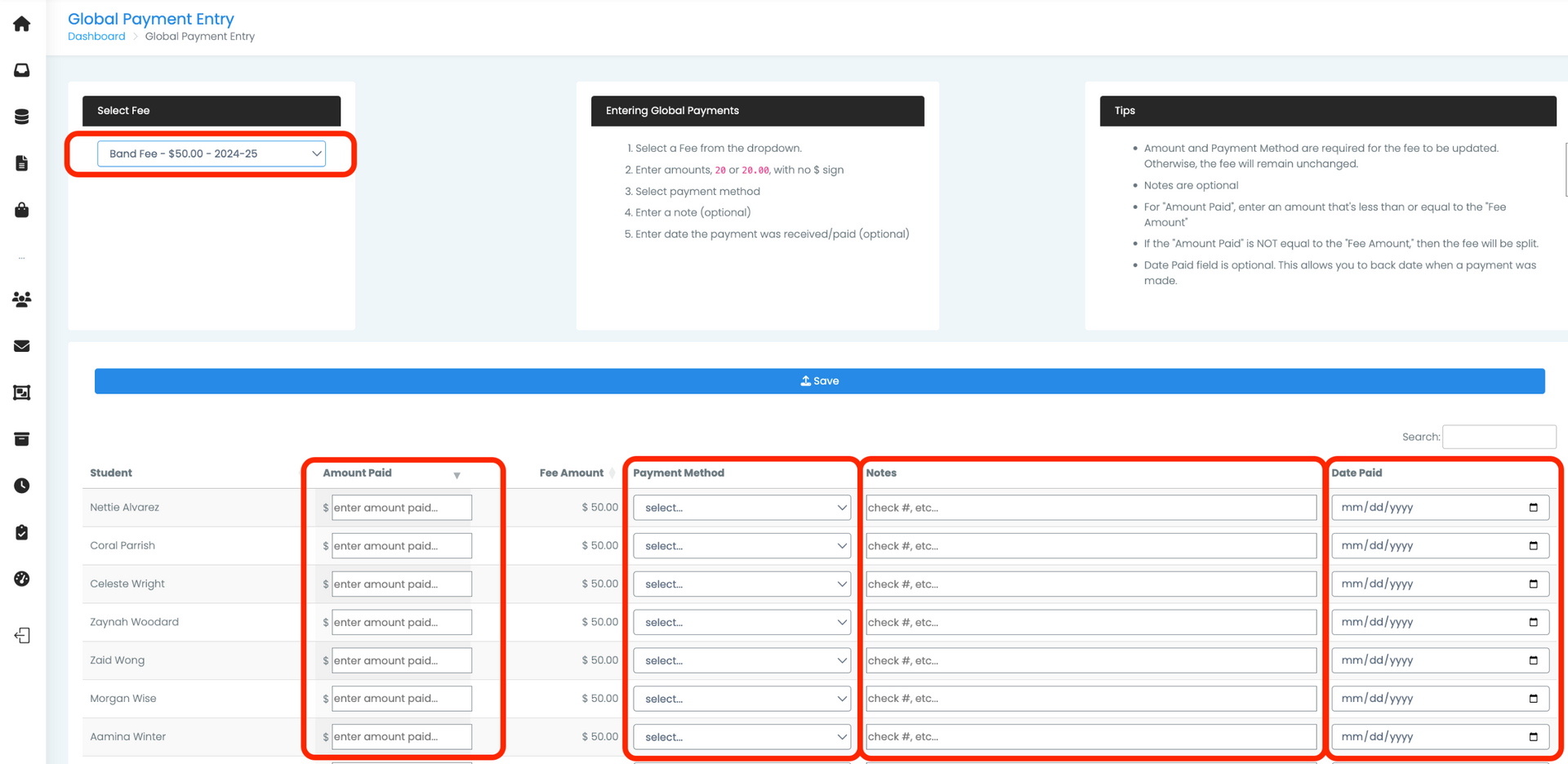
myAccount
- Students and parents can now send an email requesting a credits transfer.
- The "Request Credit Transfer" only appears if “Enable Account Credits” is enabled and “Credit Transfer Request Recipients” has at least 1 valid email address in “Update School Settings.”
- 4-square icon > Update School Settings
- Under Financial Settings, enable account credits and enter at least 1 valid email address for who will be handling the request.
- Separate multiple email addresses using a semi-colon.
- Students and parents can now split their fees.
- Fees can only be split into 2 equal amounts. The next update will allow them to split their fees into multiple different amounts.
- WARNING: If the student ends up with a negative amount for a fee, such as $-15, remove where the credit was assigned to the fee in Account Credits View and reapply the credit to both of the split fees or contact support@myblueboard.com for assistance.
Admin Tasks
You can now delete accounts.
4-square icon > Admin Tasks
Audit Trail
- A date range filter for transaction dates has been added (Image 3).
- Added “Date Assigned” field for fees to assist with recurring fees such as gloves and other perishables (Image 4).
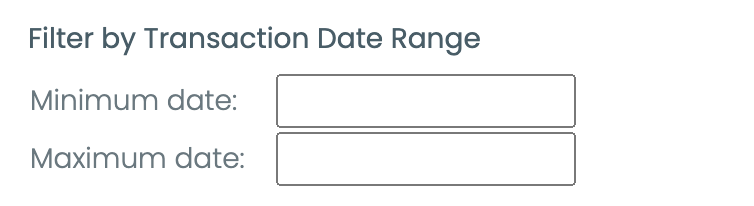
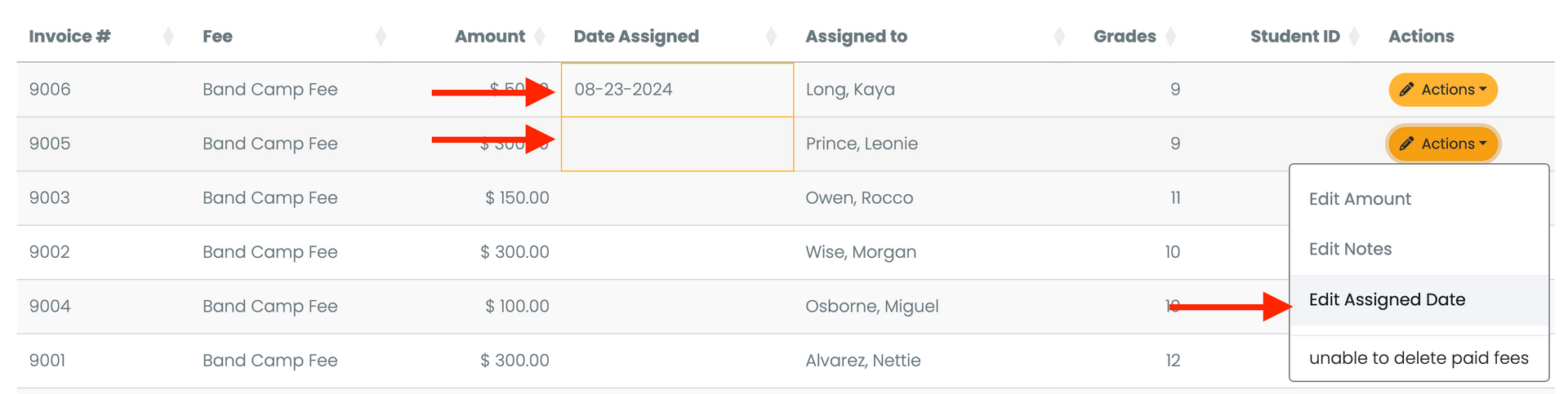
Fees
- “Allow Duplicates” allows you to assign the same fee to a student multiple times (Image 5).
- “Date Assigned” allows you to assign a date for when the fee was applied (Image 5). This is helpful for perishable items such as gloves and t-shirts. “Allow Duplicates” must be selected if the fee has already been assigned.
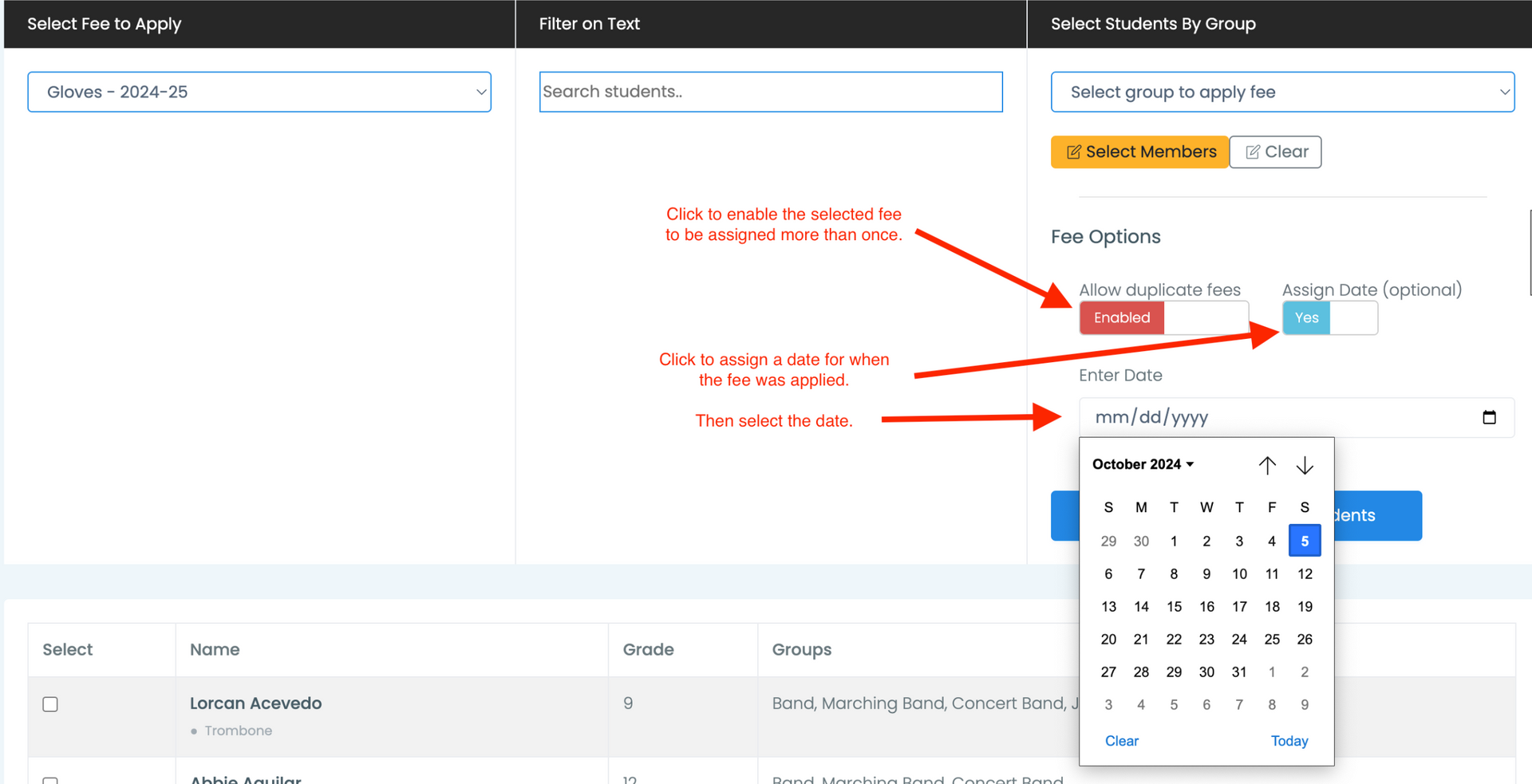
- You can now modify an existing fee (Images 6-8). The only field you can’t modify is the amount if it’s already been assigned to students. Delete the assigned fees in Audit Trail to modify the amount.
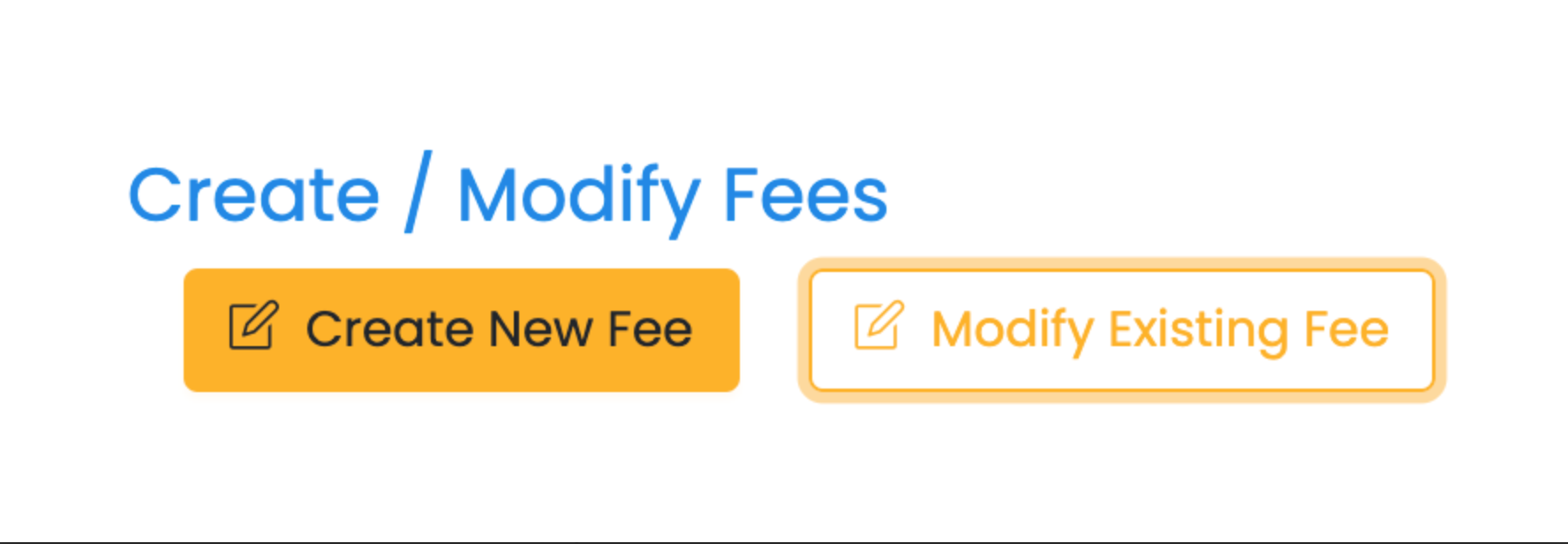
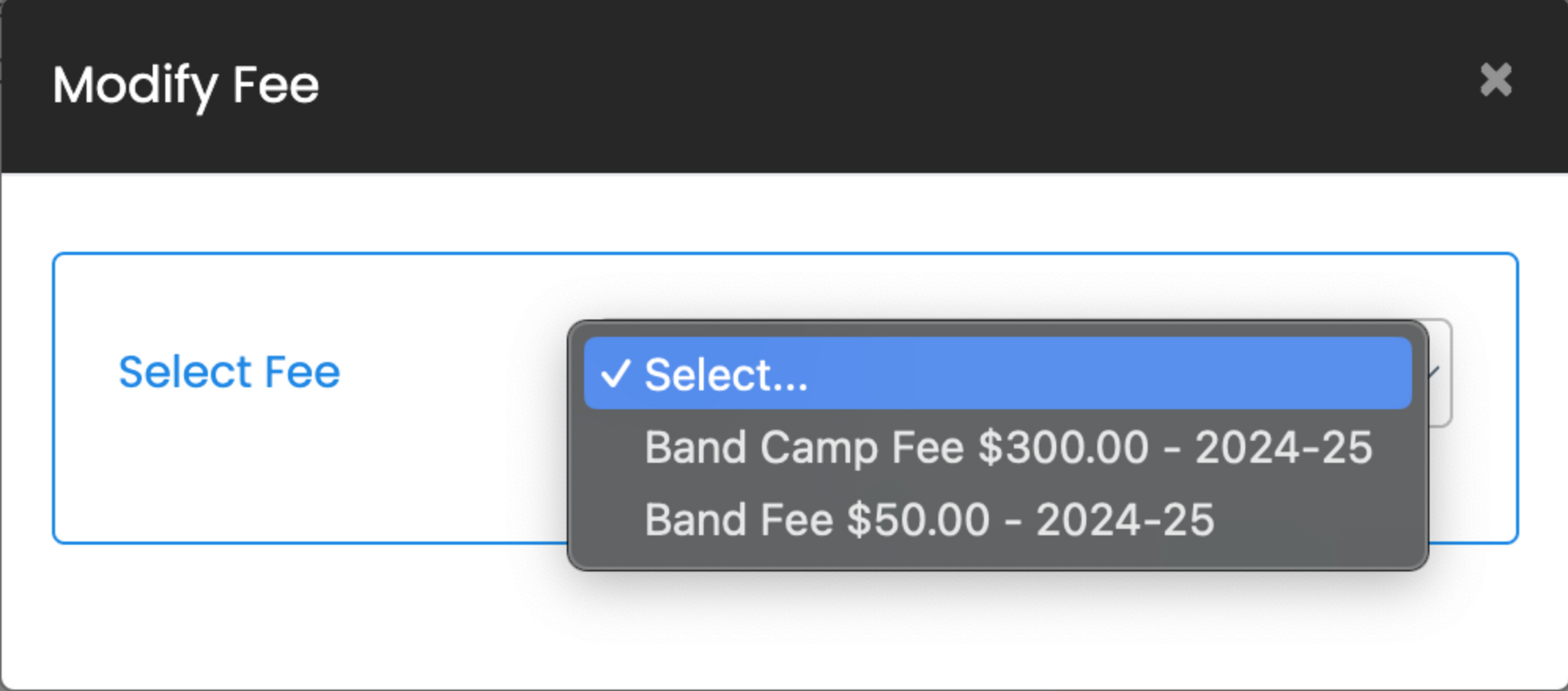
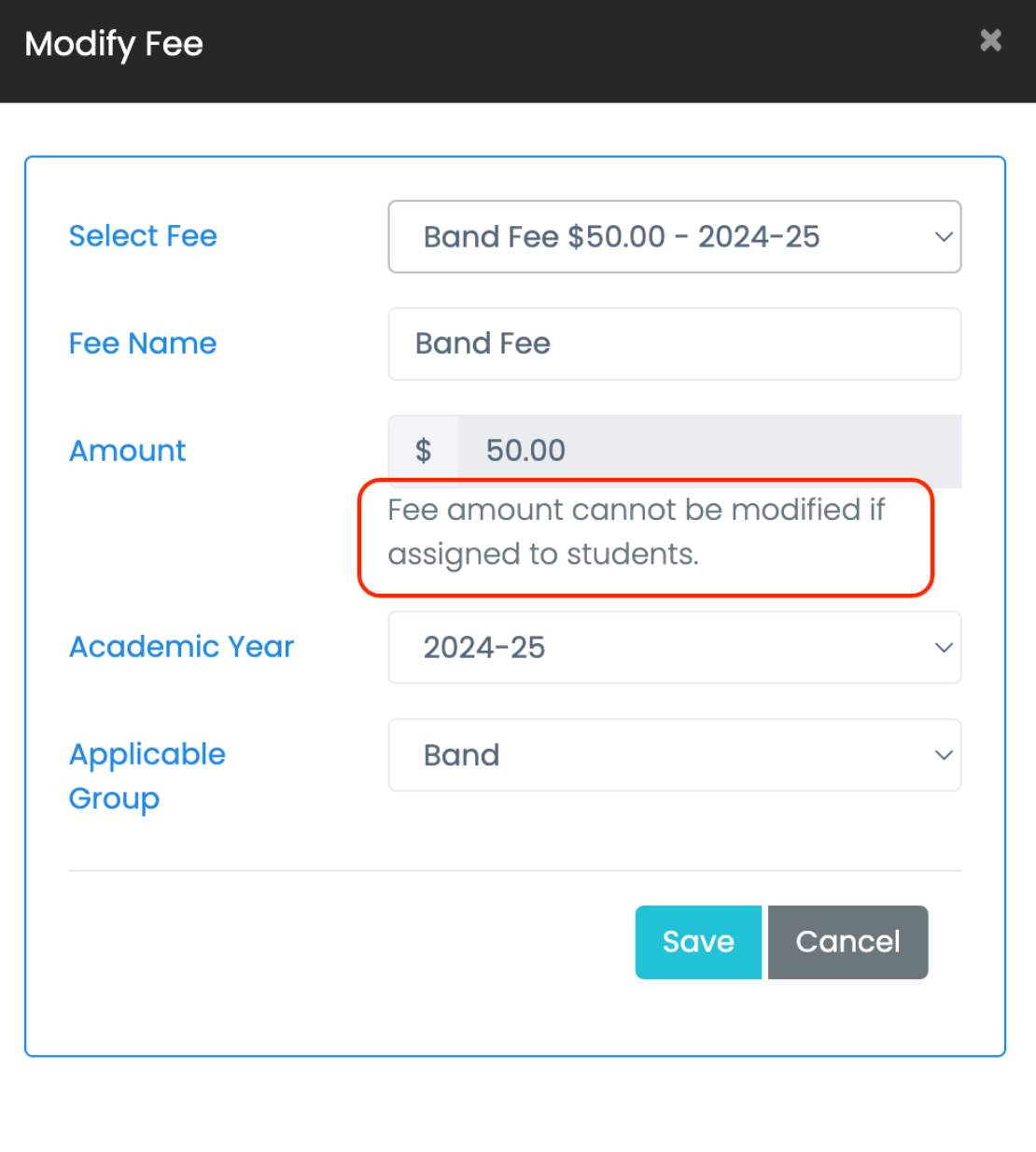
Statements
- You can now filter by grade (Image 9).
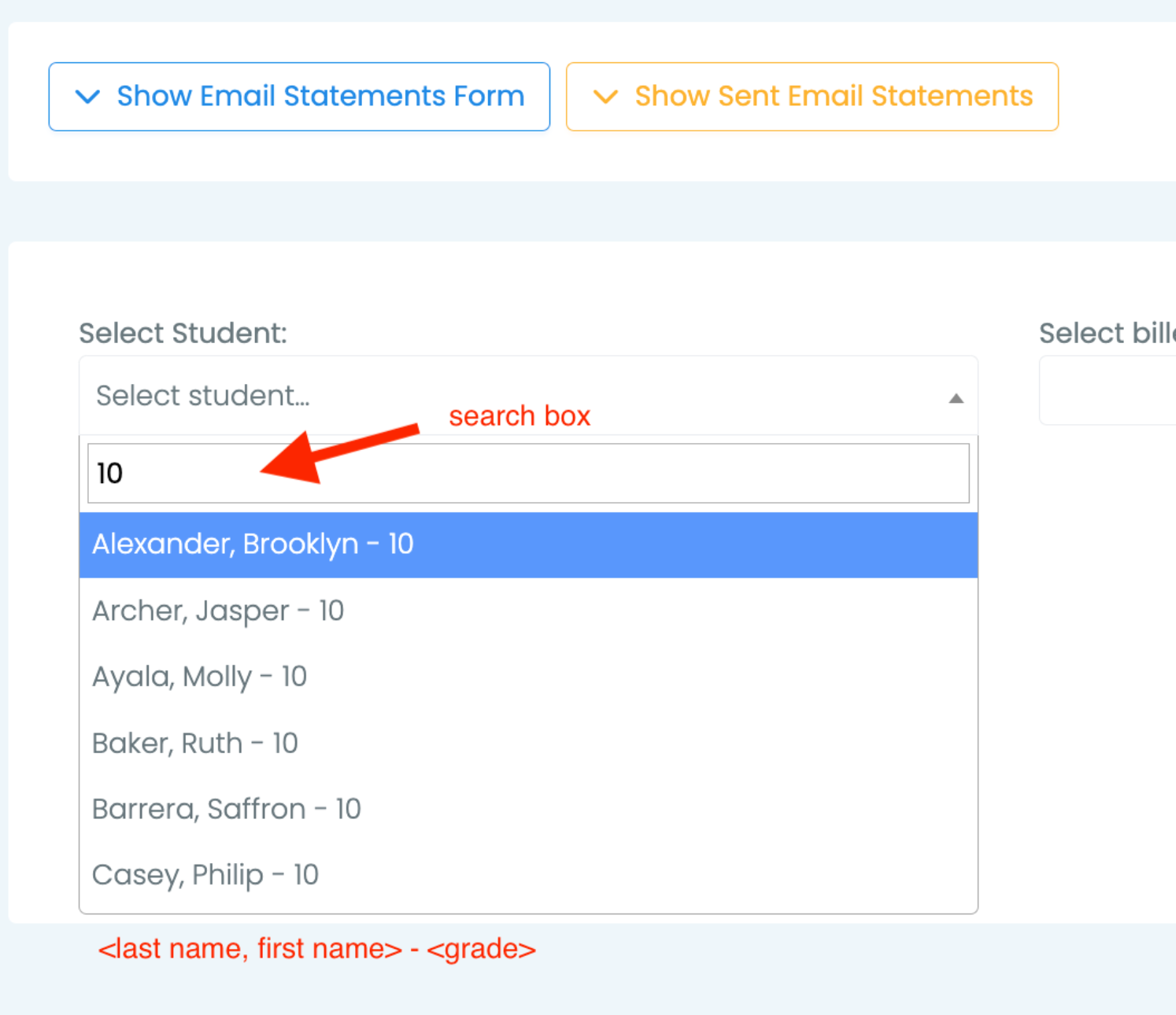
- You can now filter by Student ID (This feature must be enabled in School Settings (Image 10).
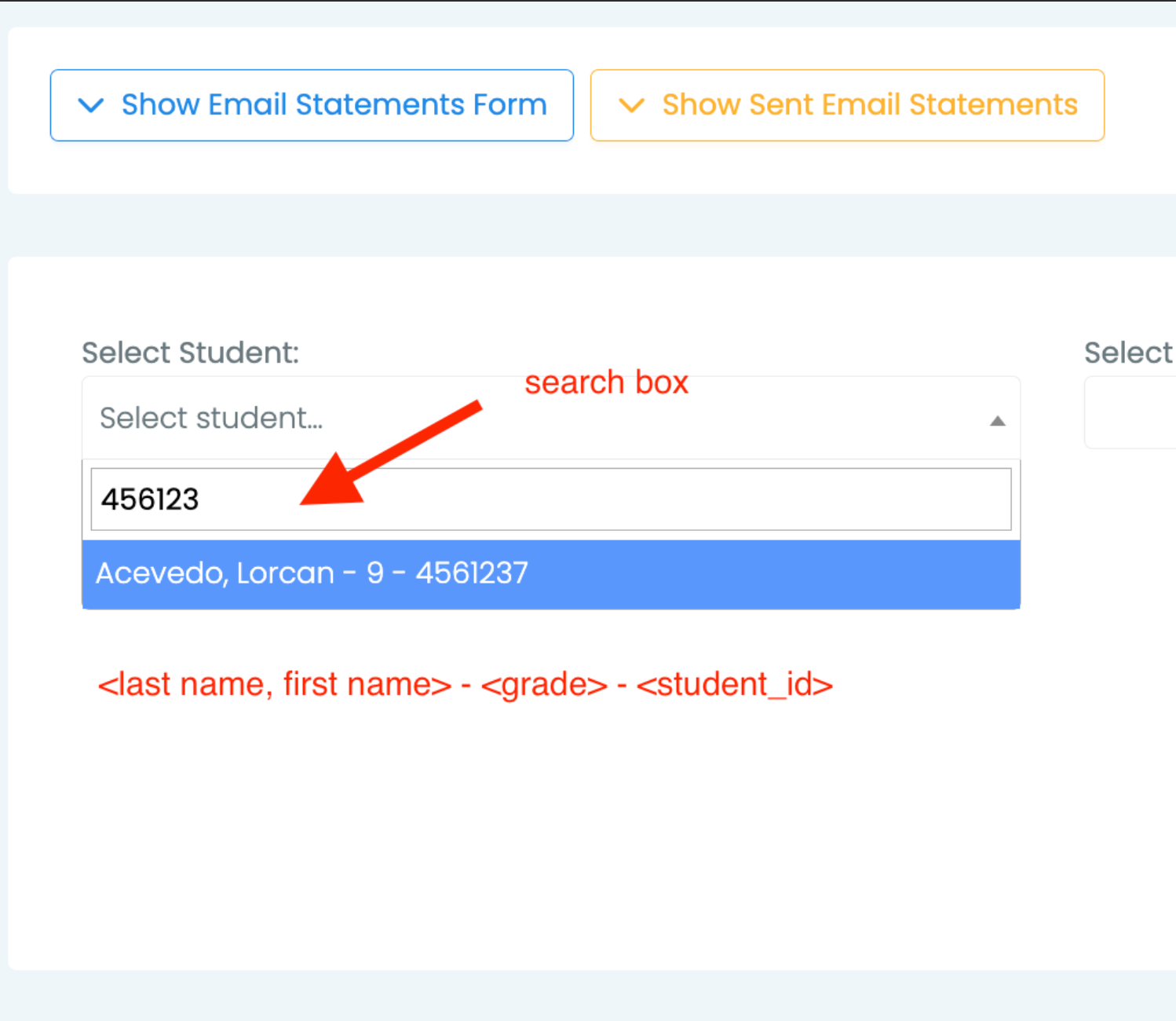
- Email Statements Form added (Image 11)
- Email statements to every student/parent or to those who still owe fees.
- Select whether to include students in the email or email parents only.
- Personalize with $firstname tag.
- Emailing individual statements coming soon!
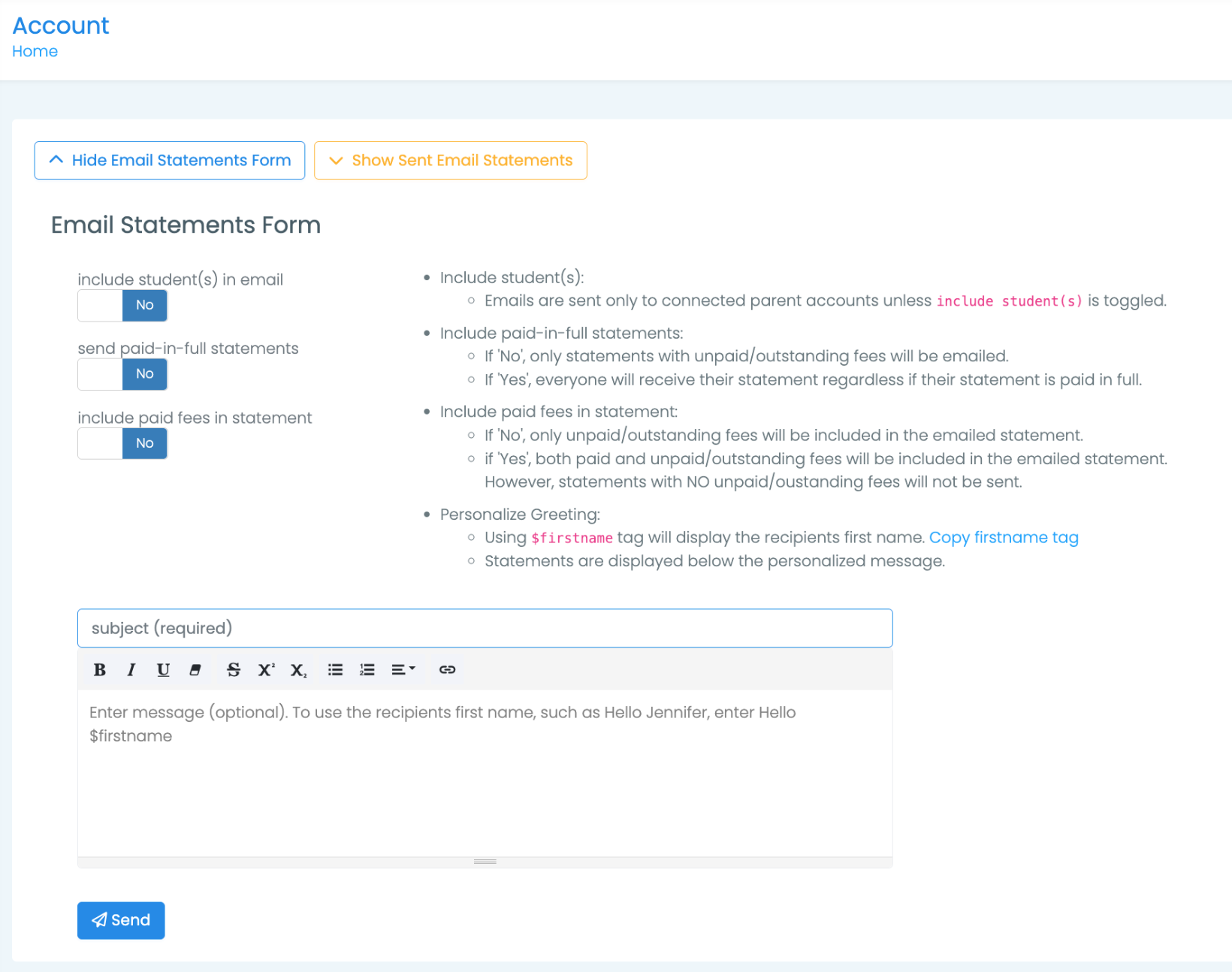
- You can now view sent statements (Image 12).
- Select “Show Sent Email Statements”
- Scroll table left/right to view more info.
- Select row and view email to the right.
- Scroll up/down to view full email.
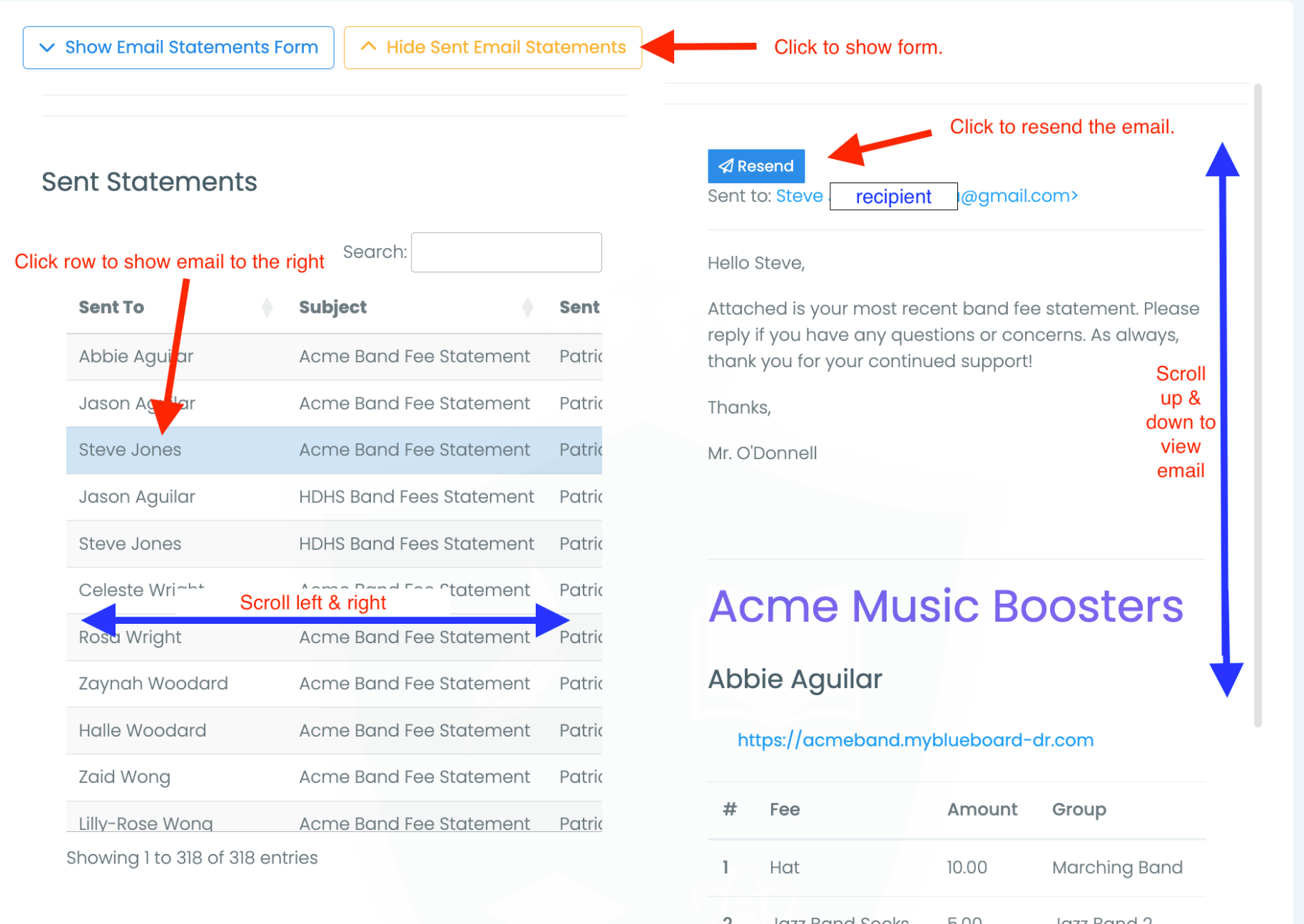
Admin Tasks
- Added ability to delete accounts (Image 13).
- 4-square icon > Admin Tasks
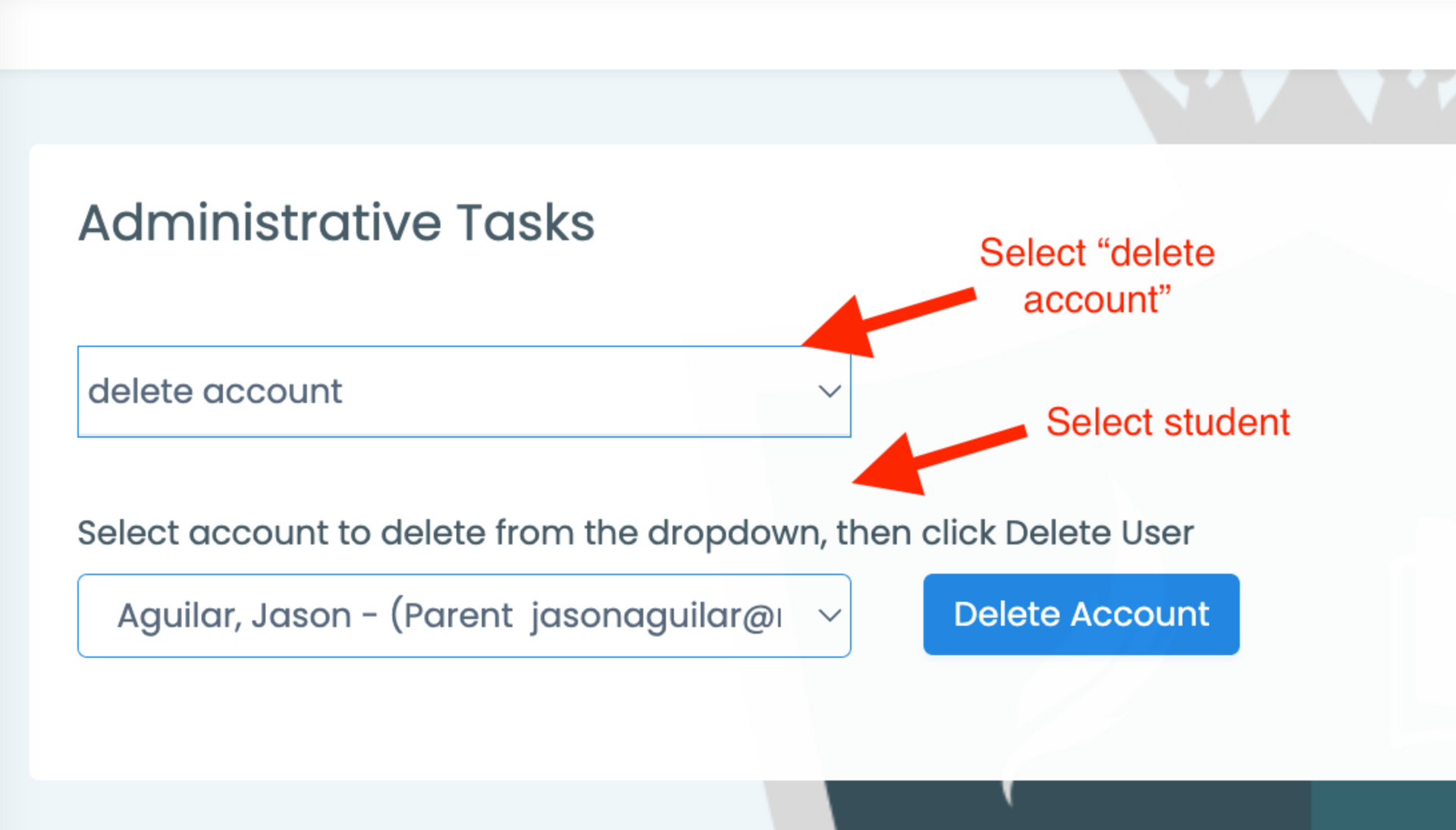
Fixes
Audit Trail
- Fixed issue with not being able to filter table by student name (assigned to column)
August 3, 2024
New feature: myForms!
🎉 Exciting News! 🎉
We’re thrilled to announce a powerful new feature: myForms, a custom form builder. 🎼✨
With this new tool, you can easily and quickly create a variety of forms, including surveys, registrations, volunteer sign-ups, reviews, and more. Whether you need feedback from students, organize events, or streamline your program's admin tasks, our custom form builder has you covered.
Key Features
✅ Seamless Notifications: Assign forms to student or parent groups, and they’ll receive dashboard notifications they can’t miss.
✅ Submission Alerts: Get notified instantly when you receive submissions, keeping you updated and organized.
✅ Roles & Permissions: Manage who can create forms and view submissions by assigning roles and permissions, ensuring a smooth and secure operation.
✅ Question Types: Choose from multi-select, multiple choice, ratings, date and time sign-ups, and more to create the perfect form for your requirements.
Current clients:
To get started with myForms:
https://myblueboard.com/myforms-support
June 13, 2024
New feature: myShop!
Exciting News! Introducing myShop – Your music program's online store!
Band, choir, and orchestra programs can now easily set up their own online shop to sell merchandise within our app!
With myShop, you can:
- Create a customized online storefront
- Sell merchandise in person with point of sale view
- Sell products and accept secure payments directly in the shop
- Publish public and private product listings
- Track sales in student accounts, manage inventory, export data
... + more!
myShop is a user-friendly, convenient, and streamlined solution to boost your program's sales and fundraising efforts! Current clients can navigate to myShop in their dashboard to get started.
Ready to get started? New visitors can visit myblueboard.com/myshop to learn more.
June 13, 2024
Update: Parent and Student Onboarding just got easier
Onboarding students and parents has never been easier with our step-by-step checklist and onboarding guide, complete with simple directions designed to guide students and parents through the onboarding process effortlessly. Our user-friendly, modern design ensures a smooth experience, while our dedicated tech support team is always available to assist with any questions or issues. We offer this onboarding guide as a downloadable PDF or link, allowing you to share with students and parents digitally or print out copies to distribute in person.
New Paragraph