mybb Support
Connecting PayPal
Last updated on November 18, 2024
- Navigate to the 4-square icon in the top right corner of your dashboard.
- Select Update School Settings.
- Scroll down to Financial Settings.
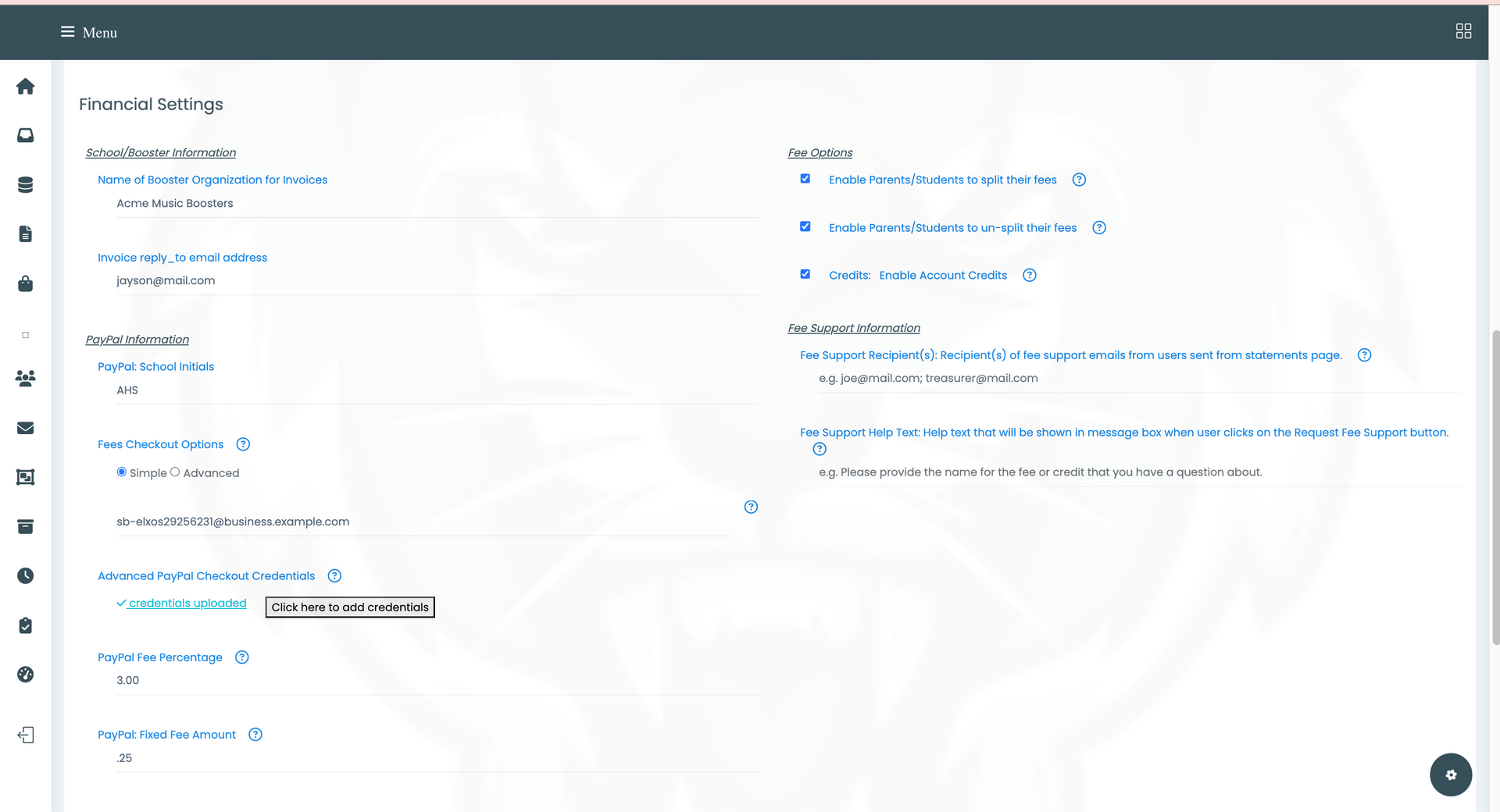
- Enter the PayPal School Initials.
- If multiple schools are using the same PayPal account, these initials will differentiate your school's purchases.
- Select your Fees Checkout Option.
- There are two ways to connect your PayPal Business account to myBlueboard: simple checkout and advanced checkout.
- Simple Checkout
- Pros
- Easiest and quickest way to connect your PayPal account to mybb.
- You can pass the accrued fees on to the users.
- Cons
- Users cannot pay with a credit card.
- Users must login to their PayPal account.
- mybb will send an itemized receipt but PayPal will only send a basic receipt with the amount paid.
- myShop cannot use simple checkout for processing payments.
- How to set it up
- Select the Simple checkbox. Enter the email address associated with your PayPal account in the field below this option.
- Advanced Checkout
- Pros
- We provide detailed instructions to help you obtain your client id and secret key.
- Users can use a credit card without having to login to PayPal.
- Once you enter our client id and secret key, you can start using myShop to sell school swag, tickets, sponsorships, and more!
- Cons
- Takes more time to setup: must obtain client id and secret key from PayPal.
- Users will receive itemized receipts from mybb and PayPal.
- How to set it up
- For detailed instructions on how to obtain credentials for advanced checkout, please go to https://www.myblueboard.com/paypal-and-myshop-support.
- If you are unable to follow the instructions or need additional help, please don't hesitate to email us at support@myblueboard.com and we'll set up a Zoom call to help you out!
Setting up Advanced Checkout
- Select the Advanced Fees Checkout Option radio button.
- You will need to set up your Client ID and Secret key for PayPal.
- Click the button for adding your Advanced PayPal Checkout Credentials. This is where you will add your Client ID and Secret Key for your PayPal account. You can learn how to find your Client ID and Secret key here.
Setting up Client ID and Secret key
PayPal integrations use a Client ID and Client Secret to authenticate transactions in myblueboard. Feel free to use PayPal’s documentation if you prefer: https://developer.paypal.com/api/rest/. You can jump to step 6 after obtaining your client id and secret key.
- A Client ID identifies myblueboard. You only need a Client ID to get a PayPal payment button and standard credit and debit card fields.
- A Client Secret authenticates a client ID. To call PayPal APIs, you'll exchange your client ID and client secret for an access token. Keep this secret safe.
PayPal Fee Percentage and PayPal Fixed Fee Amount
- PayPal charges a transaction fee of 1.9%–3.5% plus a fixed fee of 5–49 cents for each sale. You can offset the percentage fee by entering a percent value that will be added to the student/parent's purchase.
i.e. If the purchase amount is $100 and you have entered 3.00% transaction fee, $3 will be added to the transaction amount.
i.e. If you have entered 0.50 fixed fee amount, $ 0.50 will be added to the transaction amount.
Go to https://www.paypal.com/us/webapps/mpp/merchant-fees for more information.
-
Other articles in this section
New Paragraph