mybb Support
Onboarding students and parents
Last updated on June 13, 2024
How to register students and parents
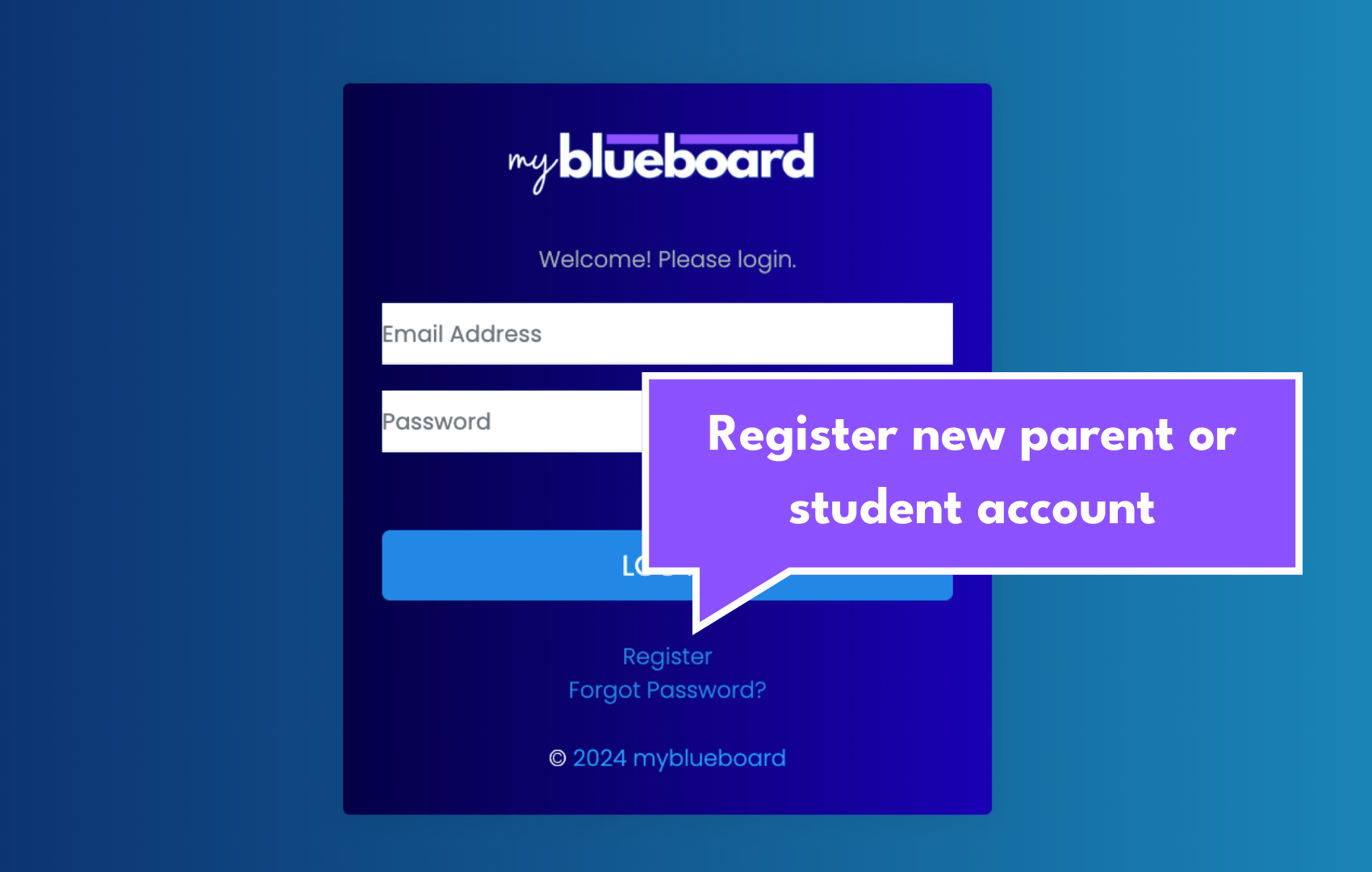
- Students and parents can self-register at your custom url login page.
- All new accounts must verify their email unless they are manually added.
- New accounts will receive a verification email when they register.
- Directors or Admins can manually add accounts by navigating to Accounts > Student Accounts or Accounts > Parent Accounts, and selecting the Add Student or Add Parent button at the top of your dashboard.
Approving New Accounts
All new student and parent accounts must be approved. Only directors can approve accounts.
How to approve new accounts:
- Directors receive an email for every new registration. The account can be approved in the email.
- If you do not receive the registration email, you can approve accounts via the left sidebar:
Accounts >
Students or
Accounts >
Parents. Find the account by scrolling or using the search bar. Click the yellow edit button and select
Enable Account.
Easy Onboarding Instructions
It's easy to onboard students and parents - we've made them a checklist and step-by-step instructions.
You can find this at myblueboard.com/students-and-parents or as a downloadable PDF:
Other articles in this section
New Paragraph